- Details Flowers Support Center
- Troubleshooting
- Payments/Invoicing
Why won't my invoice send?
Problem: You want to send your client the invoice, but there is no 'Send Now' button.
Solution: Add an email to the client’s contact information page. Without an email, you won't be able to send the invoice to your client via Details.
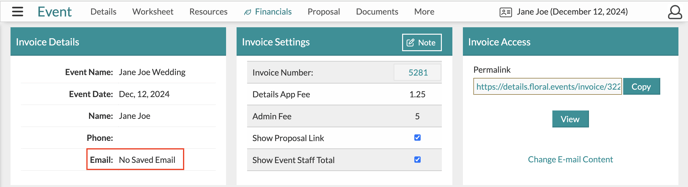
To access the client’s contact page, click his or her name, located in the upper-right of the page, and click 'Edit'
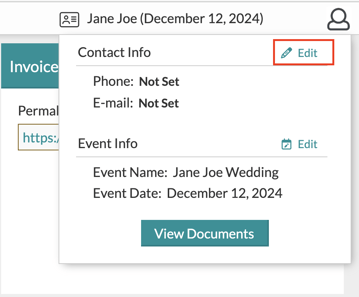
You can then enter the client's email address on the contact information page. Once you save, you'll be able to see and utilize the 'Send Now' invoice button!
💡 While you can still schedule automatic email sends via the 'Auto Sending' section without an email address saved, the emails will fail to send. Make sure to add an email address prior to the first send date to ensure the invoice is sent successfully!
