- Details Flowers Support Center
- Troubleshooting
- The Worksheet
Why do I keep having to save my worksheet?
Problem: You save the worksheet and want to leave to a different page, but the save notification pops up again.
Solution: As long as you receive the green 'Success' bar for your save, you can click 'Yes' to bypass the second save notice. It is alerting you that you may have unsaved changes and is only a precaution.
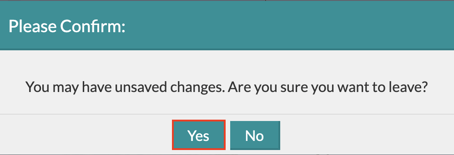
Special Note: We have a 5-second delay for the notice to pop up after the worksheet loads and after the first save. If you get the notice often, it may be due to slow internet speeds or the 5 seconds have passed. As long as you receive the green 'Success' bar for your save, you can click 'Yes' to bypass.
We also have an autosave feature in Details for the 'Worksheet'! Here's a Support Center article about how to enable and use autosave: Using Autosave On The Worksheet
