Why am I missing event links at the top of the page? (resources, documents)
Problem: You don’t see some or all of the event links at the top of the page (documents, resources…)
Solution (Desktop): On your desktop, adjust your screen size or zoom level by pulling out a corner tab, or on your keyboard by holding down the command key and tapping the + or - keys (this may vary depending on the operating system).
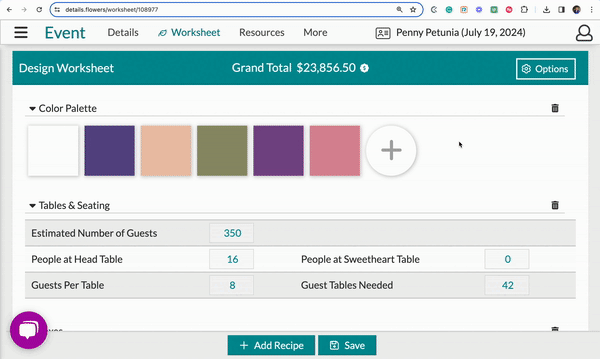
You can also access any hidden tabs via the 'More' drop-down menu at the top of your navigation.
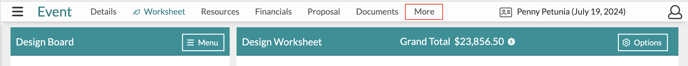
Solution (tablet or mobile device): On a tablet or mobile device, you’ll use the site navigation menu. To access this, click the 3 lines in the upper-left corner and use the 'Event' drop-down to navigate from one page to another!
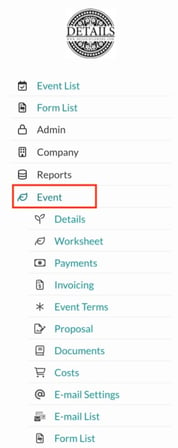
Also, when using a tablet or mobile device, you'll be able to access the 'More' drop-down at the top of the page to access any hidden navigation tabs!
