Documents: Printing The Recipe PDF With Images
Turn on background graphics to print the Recipe PDF with images!
To print your Recipe PDF with images, update your printer settings so that your 'Background Graphics' are toggled on. When Chrome updates the browser, these settings can reset. For images to show, we need to toggle that option back on!
- Click the 'Documents' tab in your Event and select the Recipe PDF
- Click 'Print'
- Click 'More settings'
- Check the box labeled 'Background graphics'
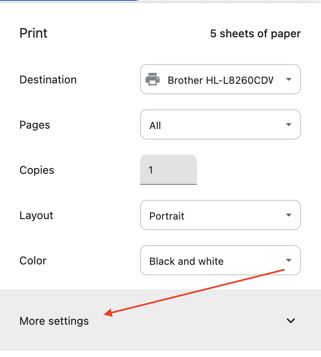
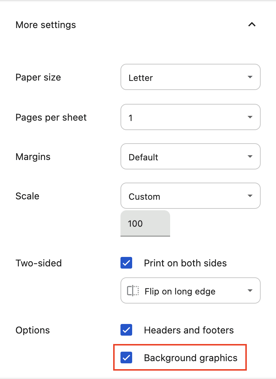
When you check this, the images reappear on the Recipe PDF in the Print Preview.
