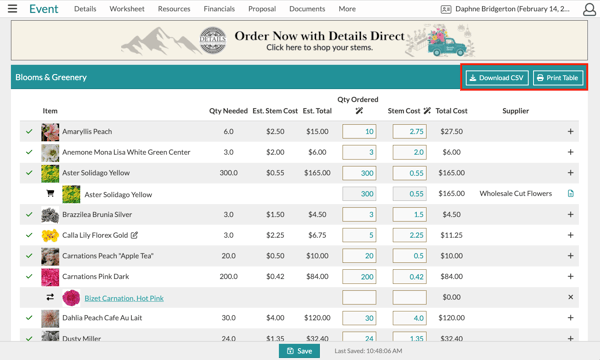The Costs Page: Total Stem Counts
When you build recipes on the Design Worksheet, Details is keeping a record of the quantity. Find it on the 'Costs' page!
The Recipe PDF gives you your stem counts per recipe, but the Costs page will give you an alphabetized list of each bloom (or rentals) you used within your recipes. To access the Costs page, click the 'Costs' link at the top of your page. If you cannot find it, check to ensure your privacy mode is off!
How to download and/or print the Costs page:
- Click the 'Download CSV' button to the right of the page. This will create a CSV file that showcases all the information in the table below.
- To print, click the 'Print Table' button.
- Special Notes: There are separate download and print buttons for each category!
- If your images are not showing when you print, you'll need to update your print settings. Read the following link to learn how to complete the steps: Why aren't there pictures when I print my Recipe PDF?