The Proposal: Revoking Access
Revoke your client's access with the push of a button!
To remove access to the proposal:
- Click the 'Revoke Access' button underneath the proposal link.
- Click 'yes' to the alert, or 'no' if clicked by mistake.
- Once complete, you and your client will both see an error when you try to view the proposal.
- You can do this before or after you move your client to the appropriate list.
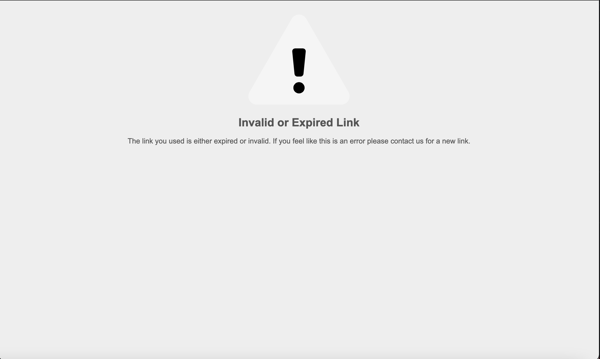
To restore access to the proposal:
- Once you click 'Revoke Access', the button will change to 'Allow Access'
- Click that button to give your client access once again.
