Account Settings: Turning Off the Unsupported Browser Message
Details Flowers Software's supported browser is Google Chrome; however, you may prefer to work in another. Here's how to turn off the notification in Details:
To turn off the Unsupported Browser notification, follow these steps:
- Click your 'User Icon' on the upper-right corner of the page.
- Select 'My Account.'
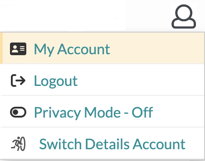
- Click 'Don't show browser warning' on the bottom-left side of the page.
Please note that Details Flowers' supported browser is Google Chrome. By using Details Flowers in a different browser, you may have difficulty accessing some features.
