The Worksheet: Calculating Labor into Markup
Many florists like to have the labor included in the markup. This has many benefits, including less itemized fees and, most importantly, fewer calculations!
Before we get started, let's review how the price of a design is calculated with markup.
- The standard equation is: cost x markup % + cost = selling price.
- In Details, the default markup is 300%
- Here's an example:
- $45 (cost) x 300% (markup) + $45 (cost) = $180 (selling price).
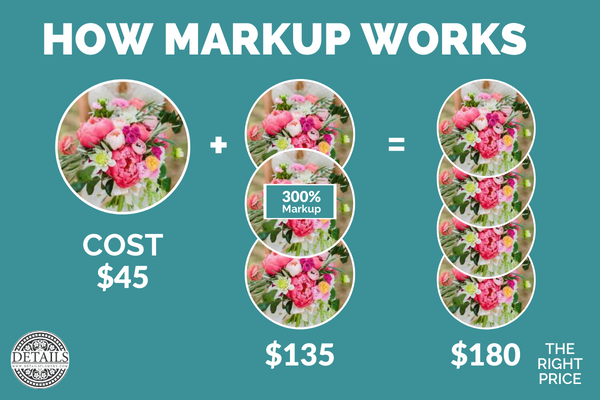
Is labor already included in the default 300 markup?
It really depends on where you would like your price points to end up. If you tend to utilize a total markup under 400% we recommend you create a few events with the default to explore this new pricing model.
I'm used to calculating markup and labor separately. How do I calculate this to reflect appropriately in Details?
While you could charge an itemized labor fee with your proposals, you may want to be more subtle by including your labor fee into your product markup!
Here's the equation to calculate labor into your Details Flowers Markup
For this example, our cost will be $1.00, our markup 300%, and the labor fee we're calculating into the markup is 35%.
- First, apply the standard markup calculation to our cost: (1.00 * 300%) + 1.00 = 4
- Next, find the labor charge after the markup has been applied: 4 * 35% = 1.40
- Add our cost and our labor to find our overall price: 4 +1.40 = 5.40
- To find the percentage, find x in this equation: (1.00 * x) + 1.00 = 5.40
- In this example, for a 35% labor with a 300% markup, x is equal to 440%
We have also created an easy-to-use tool that will allow you to plug in your numbers and get your desired Markup! Click here to check it out! Watch our short clip below to see how the calculator works.
-4.gif?width=600&name=ezgif.com-gif-maker%20(4)-4.gif)
Math not your cup of tea? Feel free to reach out to a member of our support team, and we'll help you out! Email us at support@detailsflowers.com
