The Proposal: Managing Price Visibility
Details allows you to hide different types of fields to fit your needs. Show exactly what you want, and hide what you don't!
To hide your line item pricing on the proposal:
- Go to the Proposal page.
- Click the 'Current Page' drop-down menu and select 'Line Items'
- On the left side (within the 'Proposal Editor') click 'Show Line Item Prices' and choose 'Hidden'
- If you do not want to show subtotals, change that to 'Hidden' as well.
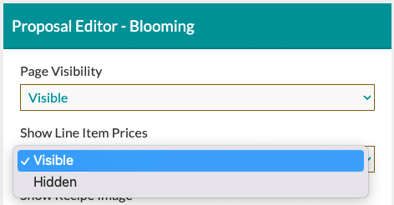
- You can also hide many other components on the line items page as well!
-3.gif?width=650&height=350&name=ezgif.com-video-to-gif%20(10)-3.gif)
Learn more about price visibility and other features of the Proposal by viewing the video below!
