Account Information: Resetting Passwords
Forgot your password? Resetting it is easy! Follow the directions below.
- Click 'Forgot Password' on the login screen.
- Enter your email address (the one you use to log in) and click 'Reset Password'
- Visit your email inbox and open the email from Details Flowers
- Click the 'Reset Password' button.
Special Note: some Outlook inboxes remove stylings. If that’s the case, click or copy and paste the direct URL into your browser window.
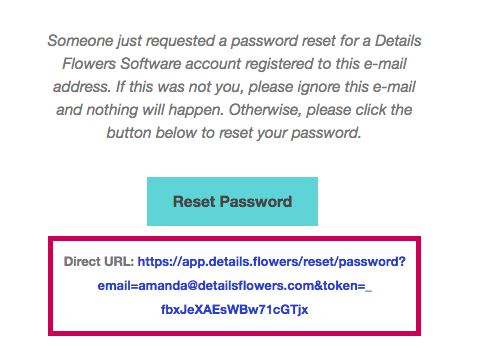
- Type in your new password, then again to confirm
- Click 'Save Password'
If you receive a notice stating 'Bad Reset Link'
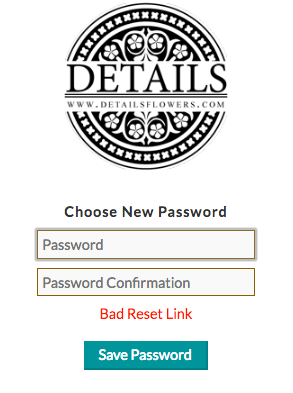
Resolution 1: Check to make sure you used the most recent reset email. If there are multiple, delete them and send yourself a new reset email.
Resolution 2: Copy and paste the Direct URL into your browser.
If you’re still having trouble, please email our support team: support@detailsflowers.com
