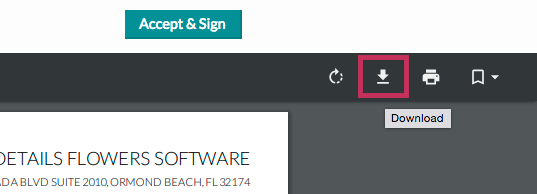The Proposal: Downloading the PDF
You want to download the proposal PDF, but don’t see a download button on the proposal page
On the proposal page, click 'View' to open the PDF viewer. Once the proposal loads in your Chrome browser, find the download icon in the upper-right corner of the page. Click the icon and your proposal will download to your desktop.