The Financials: Convenience Fee
Details gives you a way to charge a convenience fee on a payment-by-payment basis if a client is paying with a credit card.
The 'Convenience Fee' percentage is set on the 'Financials' page of the Company setting (found in the main menu) and then it is added to payments on an individual basis, as-needed.
Here's how the convenience fee works:
- Go to your client's Financial > Payments page.
- Log your payment.
- Toggle the Credit Card toggle to Yes
- As soon as you click save, your convenience fee percentage will be multiplied by the logged payment and the additional fee will be placed into the outstanding balance. In other words, your client will pay the convenience fee since it is wrapped up in future payments.
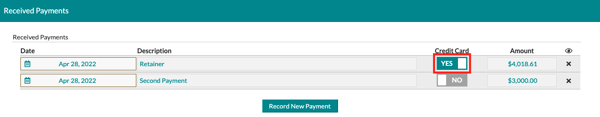
To remove the convenience fee:
- Simply toggle the Credit Card toggle to No and click Save.
As a reminder, you are able to add a convenience fee (named the Admin Fee) to the event grand total. This route includes the fee in all required payments already. If you want to learn more about that, check out this article: How do I add an Admin Fee to the event total?
