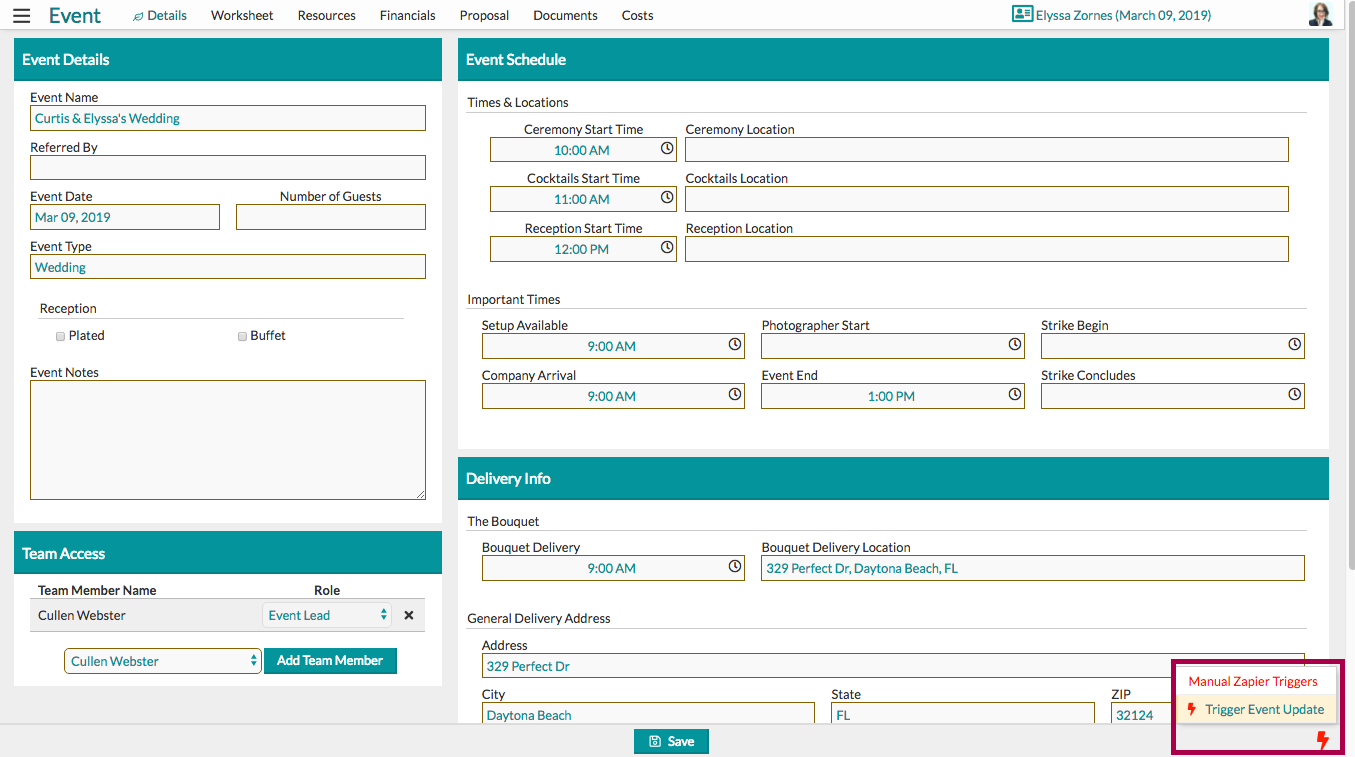Each event has a state and a status at all times. Often times, these come into play with your Zap triggers if Details is the trigger app.
It's important to understand what these are so you can utilize them in your triggers effectively.
State will always be one of the following:
- Current Event
- Past Event
- Archived
- Did Not Book
The status will be one of the following:
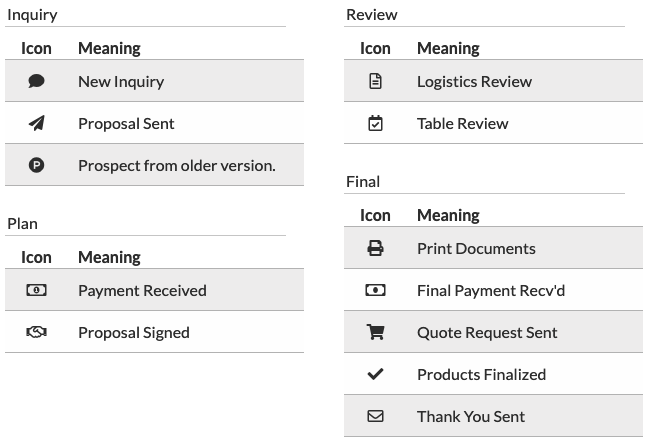
If you're unsure which one states or statuses to pick, you can select an option that will allow you to manually trigger the Zap at your preferred time. To to this, follow these steps:
- On the 'Edit Options' portion of the Trigger, find the 'Manually Bypass' option at the top.
- Click 'Yes'
- Continue setting up the rest of the Zap.
- When you're ready to activate the Zap in Details, click the orange lightning bolt on the bottom-right corner of the page (see below):