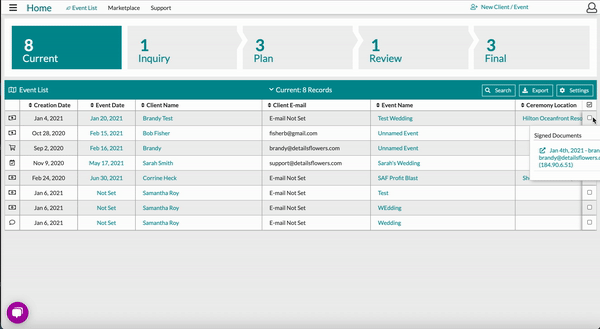The Event List: Archiving an Event
Have an event you want to remove from your current list? Archive it!
Details has created the 'Archived' list as an open-ended list for you to use. In this case, it is where we will move an unwanted event. To move an event to the 'Archived' list, follow these steps:
- Locate the unwanted event on the 'Event List
- Click the checkbox to the right of the event
- Click 'Arhive' at the bottom of the screen