Removing the Pinterest Extension
Are you seeing the Pinterest save and navigation icon on your Details images? It is because you have the Pinterest extension added to your Google Chrome!
Google Chrome offers a variety of extensions that you can download to help you with certain functions such as saving images to your Pinterest board from other sites. Extensions can sometimes prevent functions on other sites from working properly. For example, the Pinterest 'Save' option covers up the options in the Item Gallery like the option to Favorite or delete an item.
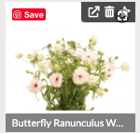
So how do you turn off the Pinterest extension? Here are a few options:
- You can turn the extension off! By turning it off, this allows you to use Details without the icons being in the way while still giving you the ability to turn it on when you wish to use it. Watch below to see how to turn off your extension.
.gif?width=600&name=ezgif.com-optimize%20(4).gif)
- The second option is to hide the hovering save button while keeping the ability to press the Pinterest extension at the top of your Google Chrome to pin images to your Pinterest board. As we know, Pinterest has become a vital part of our industry so you may not want to remove the extension entirely. Watch below to see how to hide the hovering save button.
.gif?width=600&name=ezgif.com-optimize%20(5).gif)
