Account Settings: Privacy Mode Hidden Features
Privacy Mode hides all of the cost information within Details. Check out the complete list of all the areas hidden when Privacy Mode is enabled!
- On the 'Event List': Outstanding balance, total paid, pre-tax total, grand total, and sales tax columns.
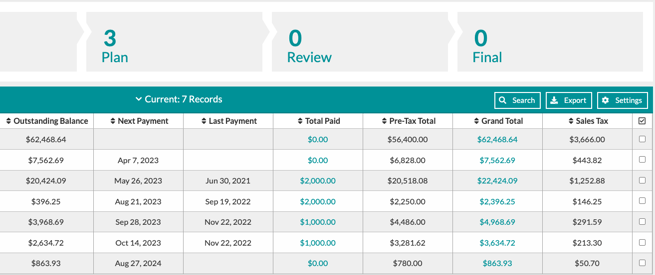
- On the 'Worksheet': The ingredient 'Costs' column, the 'Markup %,' and the 'Total Cost.'
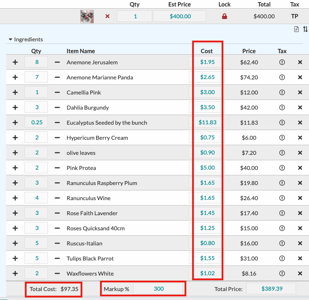
- In the 'Item Gallery': The 'Default Cost'
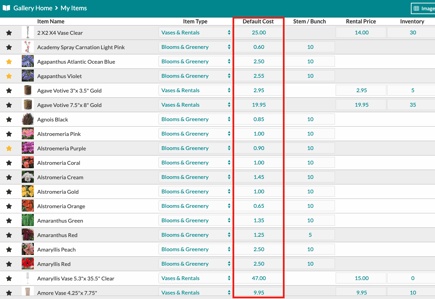
- In the 'Recipe Gallery': The 'Default Cost' and the 'Markup'
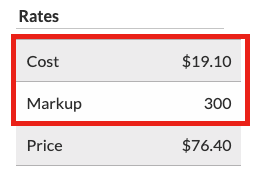
- The 'Costs' page: The entire 'Costs' page is hidden

All the spots highlighted above in red will be hidden when 'Privacy Mode' is enabled! Check out our short walkthrough video to see 'Privacy Mode' in action:
