Create custom collections of your Recipes to keep everything organized!
Creating custom collections in your Recipe Gallery can help you to stay organized and create a tool for you to use during consultations with a client. Each account will have an 'All Recipes' and a 'Featured Recipes' collection. From there, you can also create any collections you would like to add to your gallery.
My Recipes
The 'My Recipes' collection will house any recipes you add yourself and any recipes you add from the 'Featured Recipes' collection.
Please note that if you started your Details Subscription prior to September 13th, 2022, the preloaded recipes from Details will already be in your 'My Recipes' collection.
Featured Recipes
The 'Featured Recipes' collection will house recipes from our partners and featured florists as well as Details preloaded recipes that you can add to your recipe collections. To add a Featured Recipe to your 'My Recipes' collection, click the '+' symbol in the upper right-hand corner of the recipe. When the pop-up modal appears, click the 'Add To Gallery' button to add it to your 'My Recipes' collection!
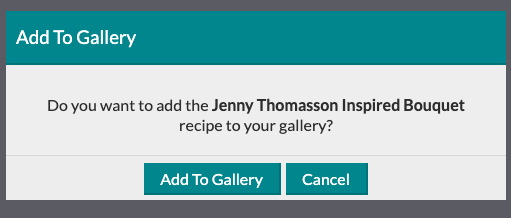
You can also open the recipe and view its contents before clicking the 'Add To Gallery' button from the recipe modal, as shown below.
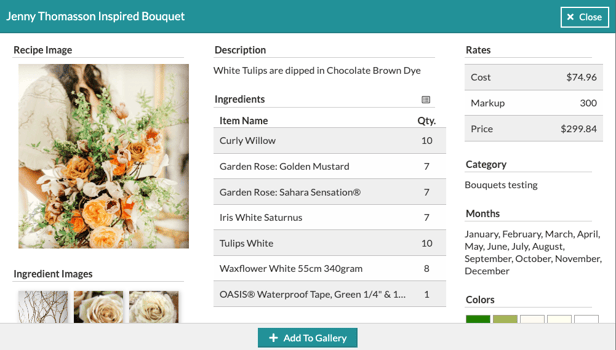
Creating A Collection
To create a collection in your Recipe Gallery, click the '+ Add New' button in the upper right-hand corner of your gallery. Select '+ New Collection' from the available options. On the resulting screen, enter your Collection Title, Description, and Background.
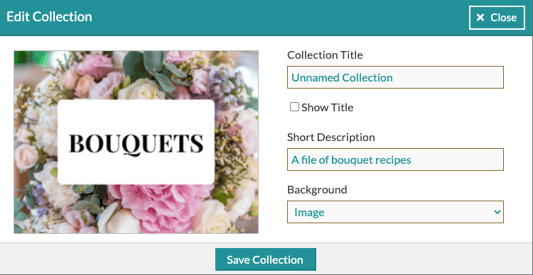
Moving Recipes Between Collections
To move a recipe from one collection to another, follow these steps:
- Click the 'Options' menu at the bottom of the screen
- Select 'Section Mode' from the available options
- Click on the recipe(s) you would like to move
- Click 'Copy' at the bottom of the screen
- Navigate to the collection you wish to add the recipe(s) to
- Click the 'Paste' button at the bottom of the screen
Check out the gif below to see this process in action!
-2.gif?width=600&name=ezgif.com-gif-maker%20(24)-2.gif)
