Embed personalization tokens to automatically populate information into your Proposals!
What are personalization tokens?
These are essentially placeholder bits of text used to map data from one location to another. They can automatically insert your company name, address, city, zip code, and more into your Proposals without you having to manually type the variable information in each time!
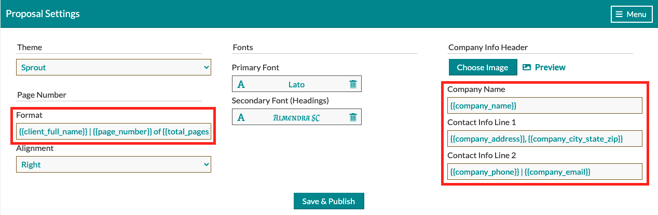
How do I use personalization tokens?
Below, you'll see a table outlining each of the tokens and their corresponding values available for the 'Proposal.' All you need to do is copy and paste (or type it in, if you'd like) the tokens into the contact info, footer, or page number fields to populate the information.
Note: On your end, the tokens will always appear like {{client_name}} (or whatever token you used), but it will insert the corresponding information to the appropriate fields!
Here's the table containing all the available tokens. Feel free to copy and paste them into your Proposal token fields!
| Token | Corresponding Value |
| {{company_address}} | Company's address |
| {{company_city}} | Company's City |
| {{company_city_state_zip}} | Company's City, State, & Zip Code |
| {{company_email}} | Company Email |
| {{company_name}} | Company Name |
| {{company_phone}} | Company's Phone Number |
| {{company_state}} | Company's State |
| {{company_website}} | Company's Website |
| {{company_zip}} | Company's Zip Code |
| {{payable_to}} | Payable To Name |
| {{payment_address}} | Payment Address |
| {{payment_city}} | Payment City |
| {{payment_city_state_zip}} | Payment City, State, & Zip Code |
| {{payment_state}} | Payment To State |
| {{payment_zip}} | Payment Zip Code |
| {{event_date}} | Event Date |
| {{event_name}} | Event Name |
| {{contact_one_first_name}} | Contact One First Name |
| {{contact_one_last_name}} | Contact One Last Name |
| {{contact_one_full_name}} | Contact One Full Name |
| {{contact_two_first_name}} | Contact Two First Name |
| {{contact_two_last_name}} | Contact Two Last Name |
| {{contact_two_full_name}} | Contact Two Full Name |
| {{page_number}} | Page Number |
| {{total_pages}} | Total Pages |
Support
Think of something we may be missing here? Email our Support team at support@detailsflowers.com and let us know; we're happy to take another look at this and include additional tokens if necessary!
