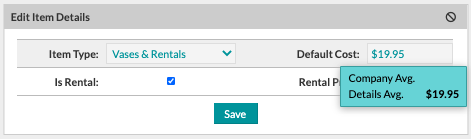The Item Gallery: Historical Data
Within each item, there are tools to help you track past estimates and costs for each used item.
To get started, go to the Item Details page for any of your items. The panels for the Historical Data are found in the center of the page.
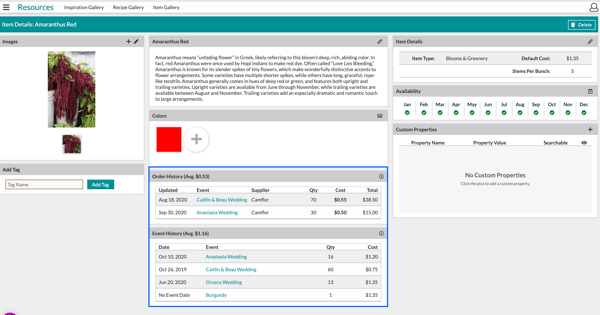
Order History
The first of the two panels is the Order History. Here we'll see a comprehensive list of each event this item was used in, with a specific focus on information that was entered into the 'Costs' page of the event. So, the data being displayed here will reflect what was purchased and how much it was purchased for, according to your own record.

Need to review the cost sheet for any of the listed events? Click on the name to be directed to that page!
Note: The average cost amount for the item is listed next to the 'Order History' header for this module.
Event History
The second of the two panels is the Event History. Here we'll see a comprehensive list of each event this item was used in, with a specific focus on information that was entered into the Worksheet for each event. So, the data being displayed here will reflect what estimated costs have been for this item historically, according to your own record.
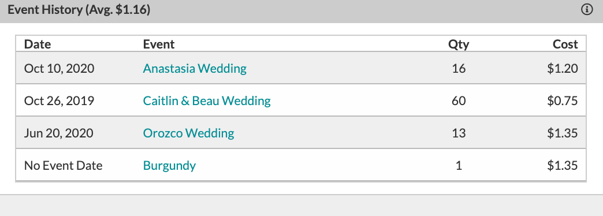
Need to review the Worksheet for any of the listed events? Click on the name to be directed to that page!
Note: The average estimated cost amount for the item is listed next to the 'Event History' header for this module.
Adjusting Costs
If you make a change to the item cost set in your gallery, you'll see the average Order History displayed directly beneath the item in the form of the 'Company Avg.' amount.
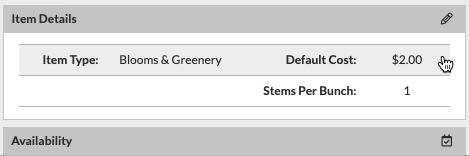
If this item is a partner-managed item (i.e. it's from the Accent Decor collection) there will also be a 'Details Avg.' field displayed to let you know what other Details users are typically pricing these items at.