Embed personalization tokens to automatically assign a name to your events created from your forms!
What are personalization tokens?
Great question; we're glad you asked!
These are essentially placeholder bits of text used to map data from one location to another. They can be used to automatically insert the varying event dates, client names, locations, and more into the 'Event Name' field for each respective event without you having to manually type the variable information in each time!
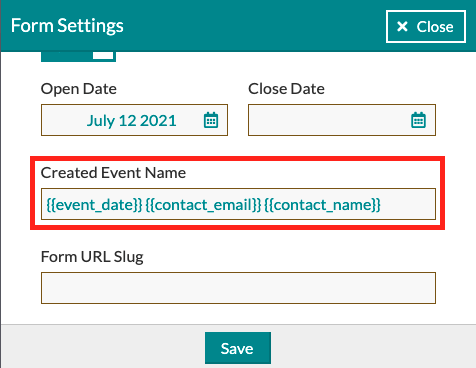
How do I use personalization tokens?
Below, you'll see a table outlining each of the tokens and their corresponding values. All you need to do is copy and paste (or type it in, if you'd like) the tokens into the 'Created Event Name' field in the 'Form Settings.'
Note: On your end, the tokens will always appear like {{client_name}} (or whichever token you used), but it will insert the corresponding information to the 'Event Name' field within the event created by the form submission.
Here's the table containing all the available tokens. Feel free to copy and paste them into your 'Created Event Name' field for any of your forms to automatically populate the 'Event Name' field with information.
| Token | Corresponding Value |
| {{event_date}} | Event Date |
| {{phone}} | Contact's phone number |
| {{contact_email}} or {{client_email}} | Contact's email address |
| {{contact_name}} or {{client_name}} | Contact's Full Name |
| {{first_name}} | Contact's First Name |
| {{last_name}} | Contact's Last Name |
| {{address}} | Address |
| {{city}} | City |
| {{state}} | State |
| {{zip}} | Zip code |
| {{referral}} | Referred By |
| {{type}} | Type Of Event |
| {{ceremony_location}} | Ceremony Location |
| {{cocktails_location}} | Cocktail Location |
| {{reception_location}} | Reception location |
| {{bouquet_delivery_location}} | Bouquet Delivery Address |
Please note that if you have changed your labels for 'City,' 'State,' or 'Zip' in the Company 'Info' section, the tokens you will use will still be '{{city}},' '{{state}},' and '{{zip}}.'
Example: Province in place of State would still use the {{state}} token.
