Get an automated report to show you which events are assigned to a specific team member!
Tracking a specific team member's events can be done daily, weekly, or monthly within Details. For this example, we will run a monthly report to show what events are assigned to 'Support team' next month.
To get started, we will use the 'Search' area of the Event List to narrow our search. I will be using the following filters & values:
- View = Current
- Team Lead = Support Team
- Event Date After = December 31st, 2023
- Event Date Before = February 1st, 2024
I am using these date values as that will be the dates for my first reporting month. In a later step, we will set this report to recur monthly.
Select 'Automatic Reports' from the drop-down menu in the 'Menu' button in the top right-hand corner. When the box pops up, please create a new report, name the report, select the data you want to include, choose an interval (in this case, it will be the 1st of each month), your desired file format, and the email you want the report sent to.
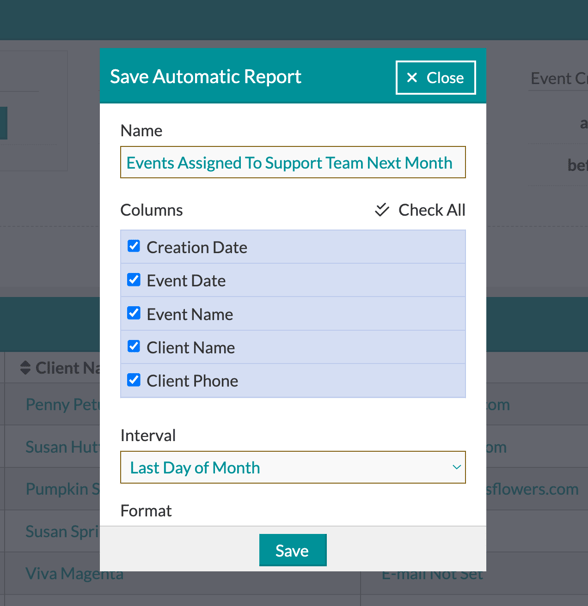
Once you have selected your information, click the 'Save' button at the bottom of the pop-up box. This will prompt another box to appear where you will select the first and last days of the month after the report is run.
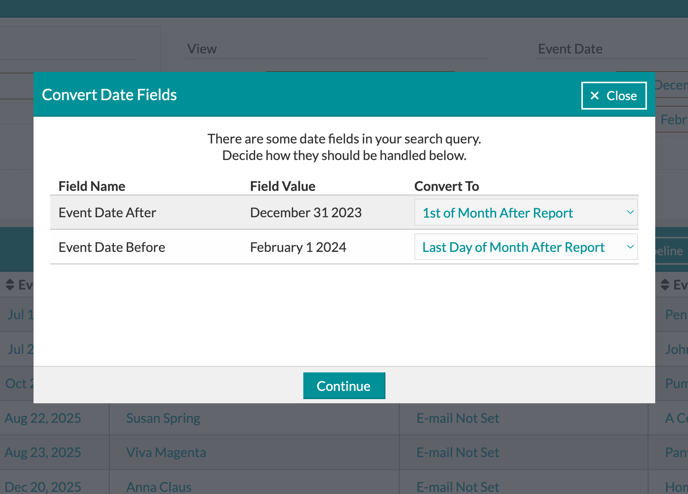
Then you will click the 'Continue' button and receive a report to your email at your selected interval!
All reports will be run at 4 AM on the expected delivery date. For example, if you are running a 'Daily' report, it will run at 4 AM each day. If you are running a weekly report on Monday, it will run at 4 AM on Monday.
