The Color Selector: Suggestions
See common color patterns in the 'Suggestions' tab to help build out your color story!
The 'Suggestions' tab of the 'Color Selector' will allow you to see different shades, tints, monochromatic colors, complementary colors, triadic colors, and analogous colors for the color you have selected in your preview window. The color preview window is the main color listed at the top of the 'Color Selector' modal.
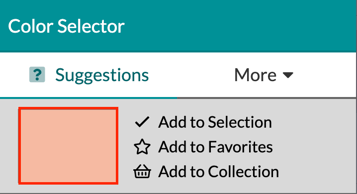
To navigate to the 'Suggestions' tab, follow these steps:
- Click the 'More' drop-down menu in the upper right-hand corner
- Select 'Suggestions' from the available options
Using Color Suggestions
Color suggestions can be selected individually, added to a new collection, added to your 'Favorites,' or added several at a time to your selection.
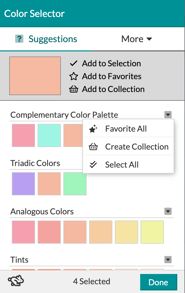
- Adding To A Collection
- Click the drop-down menu in the upper right corner of the color set you would like to use in a collection
- Select 'Create Collection'
- This will take you to the 'Collections' tab, where you can give your new collection a custom name!
- Adding A Set Of Colors To Your Favorites
- Click the drop-down menu in the upper right-hand corner of the color set you would like to add to your 'Favorites'
- Select 'Favorite All'
- Adding A Set Of Colors To Your Selection
- Click the drop-down menu in the upper right-hand corner of the color set you would like to add to your 'Selection'
- Select 'Select All'
Note: You can also select an individual color to add to an existing collection, your 'Favorites,' or your 'Selection' by clicking on the color tile and selecting 'Add To Collection,' 'Add To Favorites,' or 'Add to Selection' next to the color preview.
