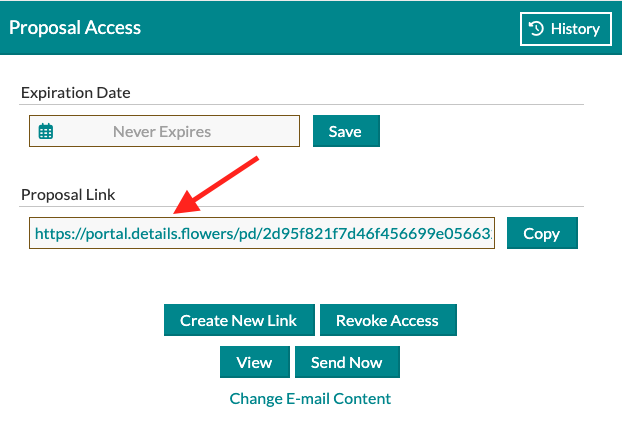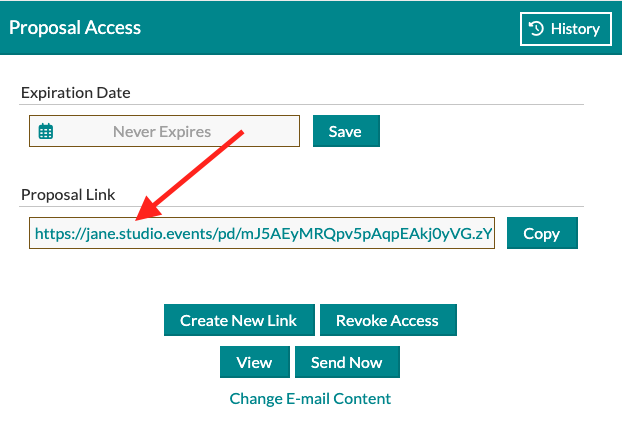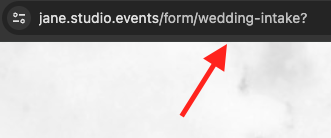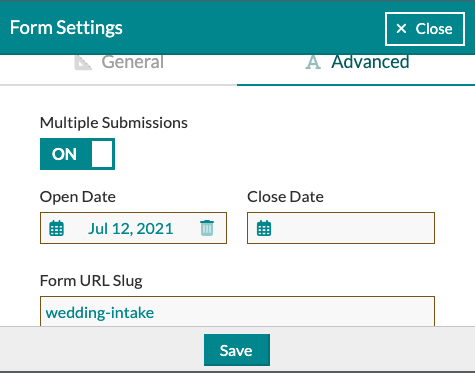Additional Features: Subdomain
Brand and customize your account with a custom Subdomain!
Throughout Details, you can customize your account to fit more in line with your brand. One of the ways you can bring that customization a step further, is by adding on a Custom subdomain. Having a trusted name listed in your PDF URLs or the emails sent out from Details is a way to establish credibility a familiarity with your clients.
Additionally, adding a custom Subdomain will open up some options in Details exclusive to those with a Subdomain. Let's take a look at these options below!
Custom URLs
In Details, a URL is automatically created for your Forms, Proposals, and Invoices. These links initially have Details Flowers' branding, as shown in the image below.
With a custom Subdomain, you can choose what this link says! You will select the first portion of the link, otherwise known as the Subdomain, and then you will select one of 12 different Domain options to build your custom URL. Here is an example where the user selected 'jane' as their Subdomain and 'studio.events' as their Domain:
Form URL Slug
I know what you're thinking 'What is a slug, and why would I want one?' Essentially, a URL slug is the continuation of a URL that you can customize however you want. This is in addition to having a custom subdomain in your URL. Check out the example below where we have added 'wedding-intake' as the slug:
This option is only available if you have a Subdomain and can be found by clicking the piece of paper and pencil next to the form name on your Form List. From there, locate the 'Advanced' tab, and you will see the Form URL Slug option.
Email Customization
In the Email Settings area of Details, you have the ability to customize the emails that are sent out through the system. These emails include the Proposal Ready, Invoice Ready, and Invoice Thank You emails.
Learn more about Email Settings by checking out this article!
Initially, the 'Email From' email address will be 'system@details.flowers', and the only way to adjust that information is if you have a Subdomain.
Once you have a Subdomain enabled, you will be able to customize the first part of the email where 'system' would normally be, and then your subdomain will be listed instead of 'details.flowers.'
Getting Started With A Custom Subdomain
Custom Subdomains can be added to your account at any time for only $60 per year. When you are ready to add this feature to your account, click the link below and fill out our form with your desired subdomain. Once it has been confirmed that Subdomain is not being utilized by another Details user, we will activate your subdomain and let you know it is live!