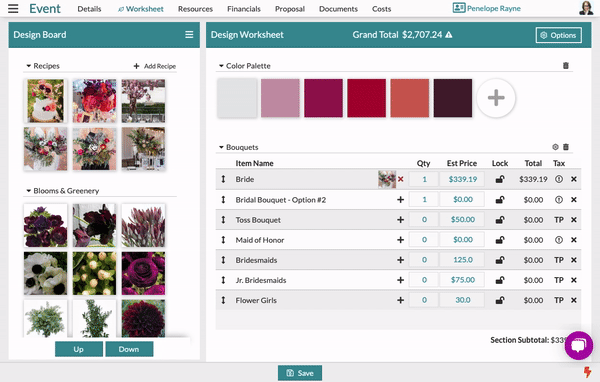The Worksheet: Creating Proposal Suggestions
As a creative artist, you may dream up some beautiful options that would compliment your client's vision. Add on items, with keeping the budget in mind with our Proposal Suggestion tool!
Here's how it works:
- Go to any line item on the Design Worksheet.
- Click the small P icon on the upper-right of the recipe template.
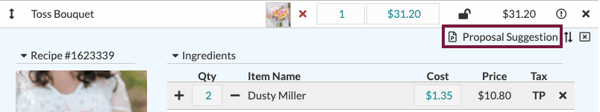
- Once on, you'll see this:
 . It means Proposal Suggestion has successfully been turned on and the price of the line item is removed from the Grand Total.
. It means Proposal Suggestion has successfully been turned on and the price of the line item is removed from the Grand Total.
Once your client makes their selections, simply head to the Design Worksheet and click the P icon to turn it off and apply the price to the contract. Remember to Save and Publish so your client can see the updated version!