The Worksheet: Moving A Section
So, you have all of your sections on your 'Worksheet' and you realize you need to move a section. How can you do that?
Moving a section will require a few steps, so we always recommend putting your sections onto your 'Worksheet' in the proper order if you can. If you realize that you need to move a section later, follow these steps:
- Delete the section from your 'Worksheet' by clicking the trash can icon in the upper right-hand corner of the recipe (Don't worry, we'll be bringing it back EXACTLY as you left it!)
- On the left-hand side of the screen, click the 'Menu' button in the upper right-hand corner of the 'Design Board'
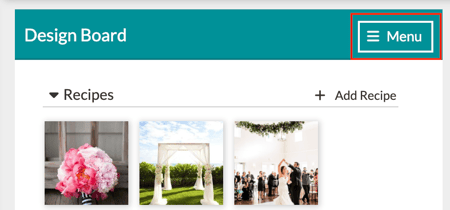
- Select 'Edit Worksheet'
- Scroll down using the 'More' button at the bottom of the 'Design Board' until you see an area labeled 'Removed Sections'
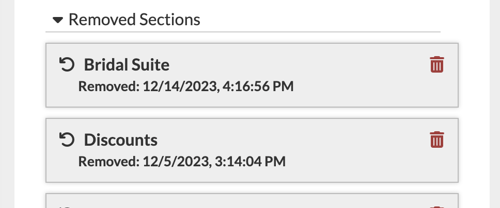
- Drag and drop the section over to the 'Worksheet' where you would like it
.gif?width=555&height=313&name=ezgif.com-video-to-gif-converted%20(3).gif)
