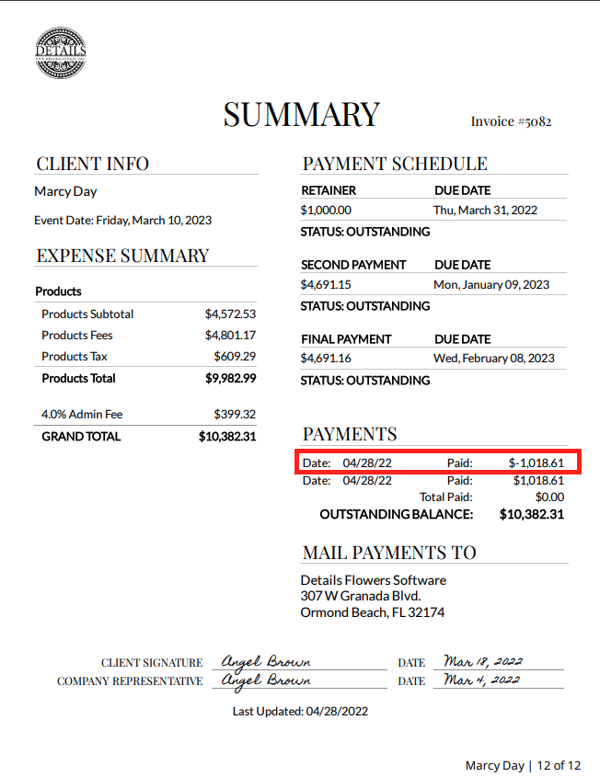The Financials: Logging A Refunded Payment
Though we hope refunds are few and far between, they happen and we suggest logging them in Details.
If you aren't sure how to process a refund, check out this article on processing refunds through Stripe. Once you have processed the refund, head on over to the 'Payments' page located in the 'Financials' tab of the event.
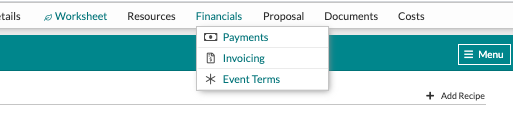
On the resulting page, select 'Record New Payment' from the bottom. Enter the date of the refund in the 'Date' column, enter a description such as 'Refund,' and then enter the amount refunded by inputting a negative amount.
-Apr-28-2022-05-12-22-68-PM.gif?width=600&name=ezgif.com-gif-maker%20(7)-Apr-28-2022-05-12-22-68-PM.gif)
You will then be able to save and publish a new version of the proposal showing the refunded amount. You can give this to your client via the link, or if they already have it, the link will automatically update!
Note: You can choose to hide every page except for the 'Summary' page so that your previous client doesn't have access to the entire concept that you designed for them