The Financials: Applying a Convenience Fee
Learn how to apply the convenience fee to payments.
There are two steps to applying the convenience fee to payments. The first is to set it up in your financial settings. If you're unsure if you've completed your account setup, click the 3 lines in the upper-left corner > Company > Financials.
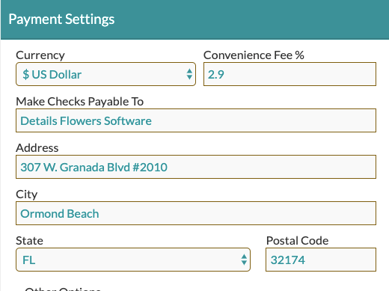
The second step is to use the credit card checkbox on the event's Payments page to apply the fee to appropriate payments.

To apply the convenience fee, make sure you toggle the box for credit card payments to 'Yes'.
Note: Make sure charging convenience fees is legal in your area before applying the fee to any payments.
