The Financials: Removing 'Make Checks Payable To' Section
Don't take checks? No problem! Remove this information from your Proposals with a few steps.
The 'Make Checks Payable' section is great for use when you take checks as a form of payment, but what if you don't? This section will only show up on the 'Proposal' if you put information into these fields.
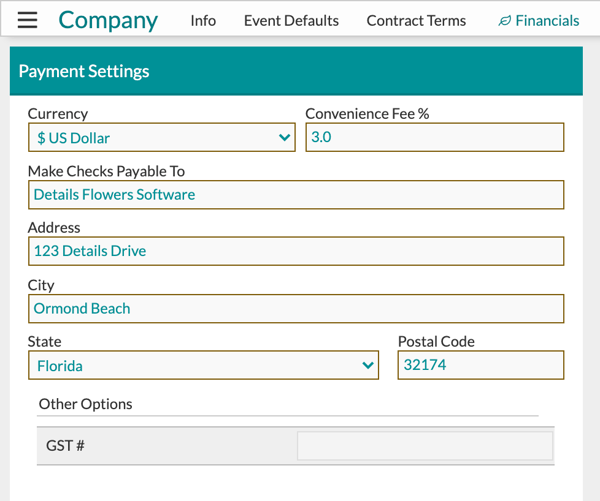
If you want to remove this from your proposal, simply remove the information. This section is located in 'Company'>'Financials' and is labeled 'Payment Settings'.
