Details Invoicing: Payment Notifications
Payment notifications can be set up from your Stripe Dashboard!
If you would like to get a notification when your receive a payment through Details Invoicing, this can be set up within your Stripe Dashboard. To get started, follow these steps:
- Log into your Stripe Dashboard: https://dashboard.stripe.com/dashboard
- Click your user icon in the upper-right corner of the page.
- Click 'Profile'
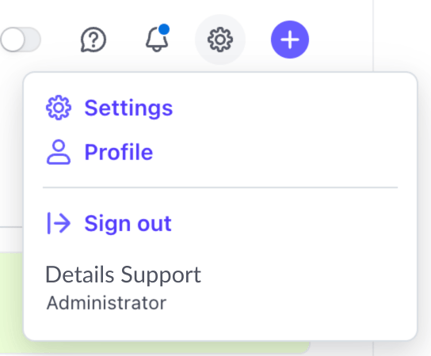
- Review the email listed. If incorrect, update it
- Scroll down to the “Communication Preferences” section and click on the clickable 'Communication Preferences' link

- On the resulting page, turn on the notifications you wish to receive and then click the checkbox for Email, SMS, or Push Notifications (if applicable).

From there, you will get the communication you have selected to your stripe associated email!
