The Design Board: Previewing Design Board Items or Recipes
Sometimes you need to take a closer look at what you're offering. Here's how you can preview your items and recipes:
- Hover your cursor over the upper-right corner of the recipe or item.
- An eye icon will appear. Click this icon.
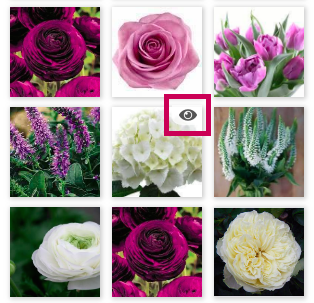
- Upon doing so, the recipe/item preview will open.

Special Note: You can edit the item or recipe right from the preview screen! Please note that deleting an item only hides it from your resource gallery and will not remove it from the Design Board or other events. To remove items, take a look at How do I add/remove photos & ingredients on my Design Board?
