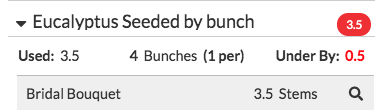The Item Gallery: Bunches
For some greenery, it's just easier to use in recipes as 'by the bunch' rather than by stem (seeded euc, we're lookin' at you!) A few simple tweaks to your items will do the trick!
Update the item in your Item Gallery:
- Head to your Item Gallery and find the item you would like to edit.
- Click the image to open the preview and then click 'edit'
- Change the name to showcase 'by the bunch' or something similar.
- Change the stem count to 1.
- Change the cost to the cost of the full bunch.
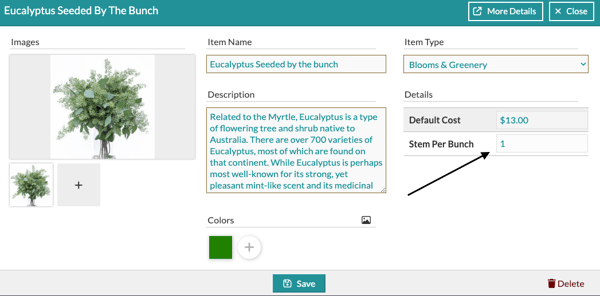
How to use it in your recipes:
- Add the item to your recipe.
- Use a decimal amount - .10, .25, or.50 to signify a tenth, quarter, or half of a bunch.
- Details Flowers will calculate the price accordingly.
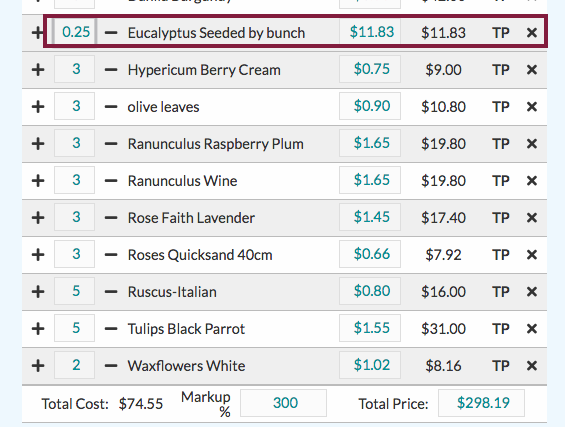
How does it work for my generated order?
- The Items Used and the Cost Page will add up your amounts. The total number presented will be how many bunches you should order. In the example above, we had a total line item quantity of 14. If we take .25 x 14, we get 3.5.