The Event List: Accessing Past Events
No matter how long ago it occurred, Details will keep all of your events in an organized list. You're able to access these at any time.
To access your past events, you'll need to jump to the 'Past Events' list. Here's how:
- Click the area of the Event List that says 'Current: X Records'. In this example, the 'X' is the number of events on your 'Current' list.
- Clicking this space will open a drop-down - select your desired list.
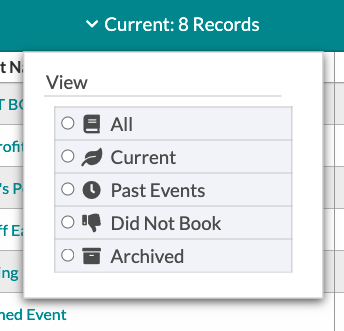
If you are looking for a specific event that has passed, you can also utilize the 'Search' feature on the Event List. We recommend using the 'View' filter to toggle to 'Past Events' and the 'Client Name' filter to enter the client's first and last name.

