The Proposal: Formatting Proposal Links (Hyperlinks)
So you are ready to send your finished proposal off to your client but you want the link to look more polished. The best way to do this is by creating a hyperlink!
To create a hyperlink from your proposal link in the email you plan to send to your client, follow these steps!
- Copy the proposal link from the 'Proposal' page of the event
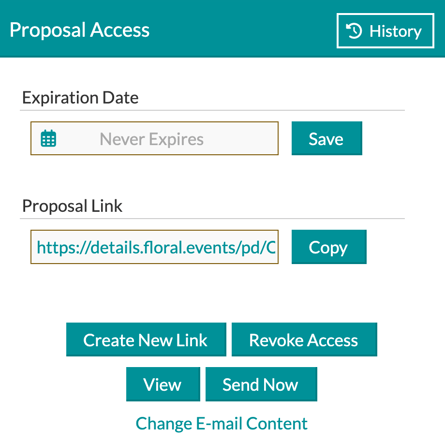
- Compose a new email to your client
- Click the link icon at the bottom of the email
- On the resulting pop-up box, enter the 'Text To Display' which will be what the client will see. This can be something like 'Carter Wedding Proposal' and the proposal link. Watch this short click to see what this will look like:
-Aug-03-2020-04-08-21-25-PM.gif?width=600&name=ezgif.com-video-to-gif%20(1)-Aug-03-2020-04-08-21-25-PM.gif)
