The Event List: Add New Client & Events
Congratulations! It's always a great day when you have another client to add to the software!
Here's how to add a client to Details Flowers:
- Click the 'New Client/Event' button at the top of the page on the Event List.
- When you click this, Details is adding both the client AND event.
- Special Note: Once this is complete, the client is added to your Event List with the status of 'New Inquiry' To learn more about the Event List, check out this article: Using The Event list
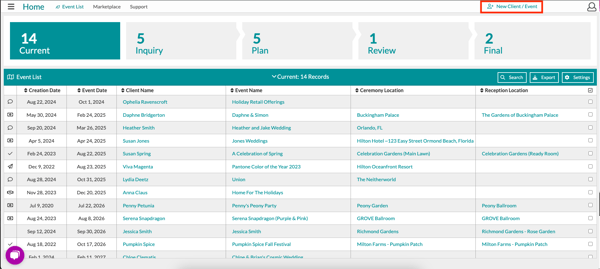
Fill in the information for your client in the box that pops up. From there, you can go to the client's record or go directly into the event!

