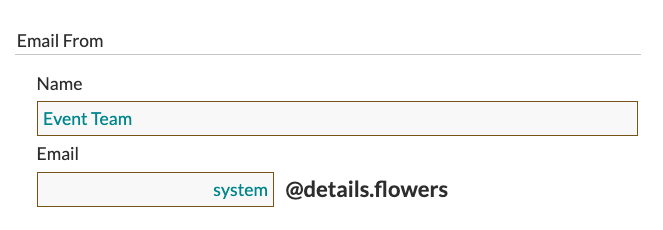Emails: Email Settings
Customize the emails sent to your client when their invoice is ready to pay and create a custom thank you!
Found both in your 'Company' setting on the Main Menu and within an event, the 'Email Settings' area allows you to customize the invoicing emails sent to your client.

In your Company 'Email Settings,' you will put in the information on what you will be sending to the majority of your clients. Here you can customize your 'Invoice Ready' email sent when it is time for your client to make their payment and your 'Thank you' email, which is sent automatically after the payment has been processed.
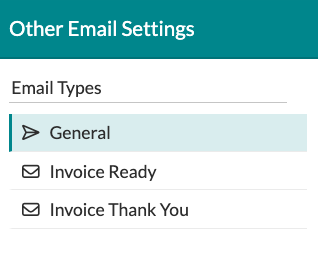
For each email, you can customize your 'Send From' name, your 'Reply To' name, and your 'Reply To Email.'

You can also customize the Preview Text for each email sent through Details!

Email preview text, also known as a pre-header, is a short snippet of text that appears in the inbox next to or below the subject line. It provides a brief overview of the email's content.
Parameters for Preview Text:
- Preview Text must be within 50-90 characters for most emails.
- Maximum of 255 characters to cover wider displays (e.g, Gmail web).
- Keep the most important information within the first 35-50 characters, as some clients truncate early.
If you have purchased a custom Subdomain URL, you will also be able to change your 'Send From Email,' which will include the subdomain you have chosen!
If you don't have a subdomain and want to purchase one to unlock this option, please complete our form! The subdomain is an added feature and will be $60 annually. You can also click the teal 'i' icon next to the 'From Email' field.
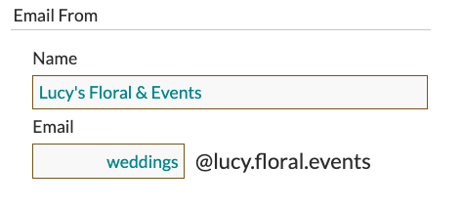
If you do not have a subdomain, your 'From' email address will be 'system@details.flowers' as shown below.