Emails: Email Lists
Confirm your email was sent, see if your client has viewed the email, and more!
The 'Email Lists' area in Details is where you will find all of the information for your emails sent through the 'Invoicing' area. You will see this option both in your 'Company' settings, where you can see every email sent across all events and in your individual events, where you can see emails for that specific event.

Starting in the upper left-hand corner, you will find the 'Stats' section. This is where you can see an over-arching list of your emails' sends, clicks, opens, and more. If you click on the number for a specific status, this will automatically populate search criteria that match that status.
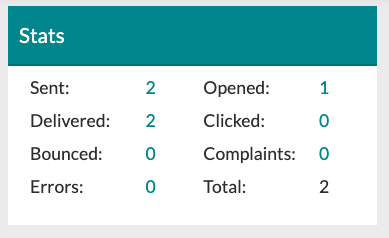
In the top right-hand corner, you will find the search area where you can search by to address, from address, date, and status.

At the bottom of the page, you will be able to view each email sent for this event, along with the following options:
|
|
|
|
|
|
|
|
|
|
|
|
|
|
|
|
To view each option, scroll over to your right in the emails area as shown below!
-Jul-10-2023-05-18-59-4374-PM.gif?width=600&height=166&name=ezgif.com-gif-maker%20(1)-Jul-10-2023-05-18-59-4374-PM.gif)
