Documents: The Delivery PDF
The Delivery PDF helps you track which items need to be dropped off, when and where, and which items need to be picked up after the event. There's also a space to have your client sign off on what was delivered for your records.
To find and print the Delivery PDF:
- Within an event, click Documents on the top navigation bar.
- Click Delivery PDF.
- In the top right corner click Print or Download PDF
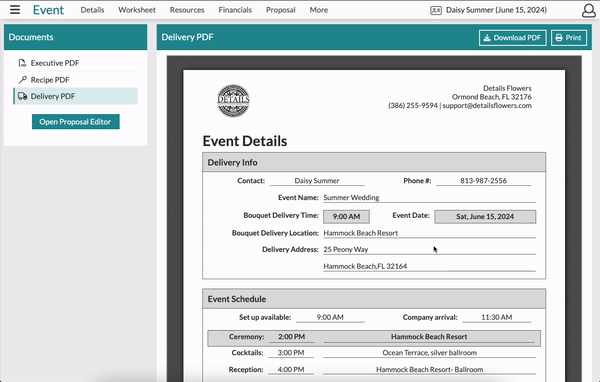
For more information about the documents page and the three PDFs included, check out our short walkthrough video below!
