Zapier: Connecting your Details Flowers account to Zapier
Follow the steps below to authorize Zapier access to your Details Flowers account, so you can start connecting with thousands of apps!
- Before you get started, make sure you've created your Zapier account! Once complete, continue with the steps below.
- Head to https://zapier.com and log in to your account
- Click on 'My Apps' on the left-hand side of the page
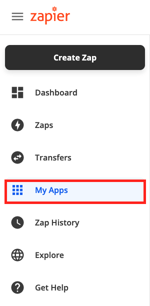
- Click '+ Add Connection'
- Search for Details Flowers
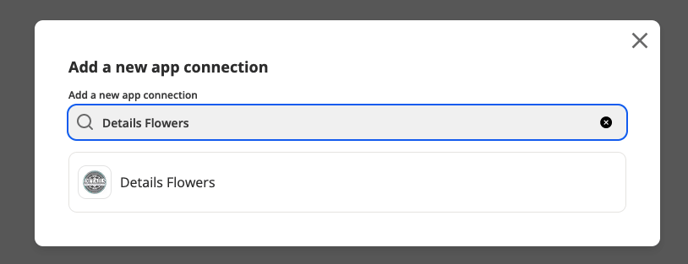
- Connect your Details Account by entering your Email and Password. Once complete, click 'Yes, continue'
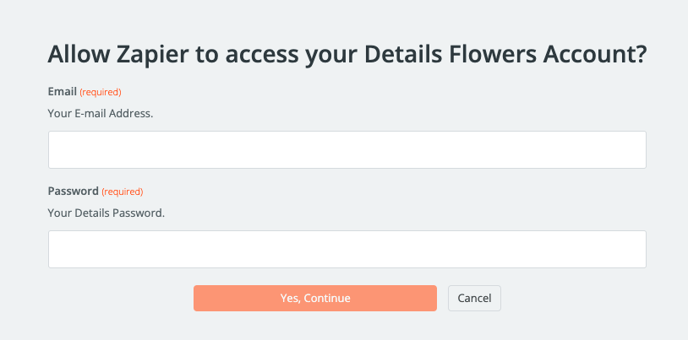
- Once complete, you're ready to start making Zaps! Click on 'Zaps' on the left-side panel to start building out your Zaps.
