Company Settings: Loading a template for your Event Defaults
Need help loading a template for your event defaults? Take a look at this cool tip on how to do so!
To load a template as an Event Default, please follow the directions below:
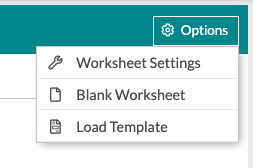
- Go to Main Menu and select 'Company', and the drop-down menu will appear.
- Select 'Event Defaults'
- In the upper right-hand corner of the worksheet, click the 'Options' cog, and from the available choices, select 'Load Template.'
On the list, you can choose from previously saved templates. You can also select the eye that says 'Show Deleted.' Once you have clicked on your desired template and clicked 'Select Template,' you are all set!
Make sure to click the 'Save' button at the bottom of the page!
