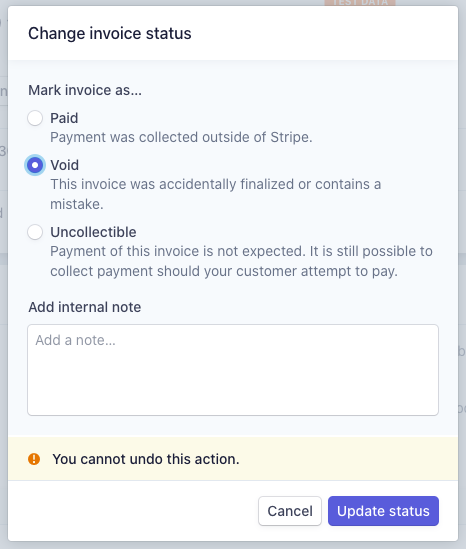Details Invoicing: Canceling an Invoice
Sent an invoice out for an event that's been canceled? Follow these instructions to void an invoice that was sent.
First, make sure you've revoked access to your proposal for any canceled event; check out this other Support Center article for instructions: Revoke Proposal Access
To cancel a Stripe invoice, follow these steps:
- Log into your Stripe account. An easy way to access it is through the 'Gateway Setup' links found on the 'Invoicing' page of the Company settings.
- In your Stripe account, select 'Customers' on the right and then 'Invoices'
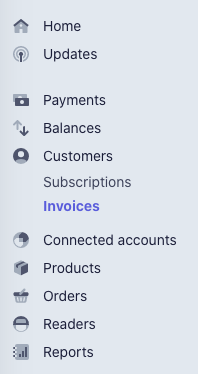
- Locate the invoice that needs to be canceled and select it.
- At the top-center of the resulting screen, you'll see a few buttons, including one that looks like three dots - click it.
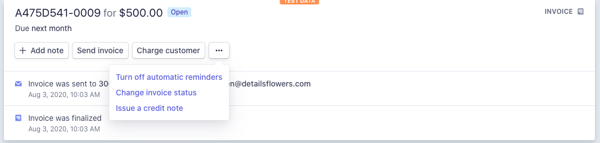
- Select 'Change Invoice Status' from the resulting options.
- Mark the invoice as 'Void' to close it out. You could also mark is as 'Uncollectible', but it can still be paid on in that case.