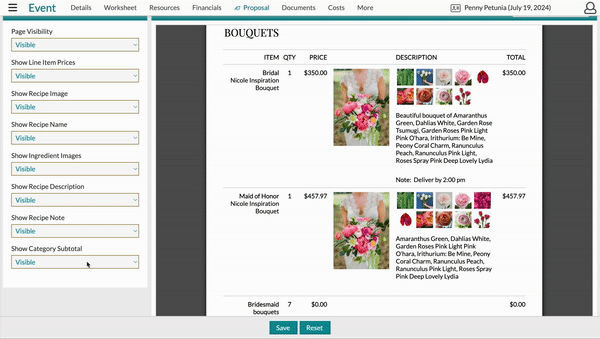The Proposal: Hiding Ingredient Thumbnails
The ingredient thumbnails will show if you built a recipe, however, you are able to hide them if this is something you do not want to show.
We understand that florists have preferences with how much information is shown on the proposal. For some, the thumbnails are desired hidden due to product availability. For others, they do not want to show the thumbnails for items like wire, foam, and pins. We get it! Here's what you need to do:
- On the Proposal Page, click the 'Current Page' to 'Line Items'
- On the editor to the left, change the ingredient images to 'Hidden'
- Use the editor to hide any other components you wish!