The Design Board: Adding Worksheet Recipes
Saving recipes to your Design Board from the Worksheet is easy - check out these instructions!
Favoriting a recipe will pin it to the Design Board and save it to your Recipe Gallery as a new recipe - a twofer!
- Open the Recipe Options in the top-right corner of the desired recipe.
- Select the 'Favorite Recipe' option.
- That's it - now it's on the Design Board!
Once it's on the Design Board you can drag-and-drop it into any other line item making it a quick and easy way to re-use a design from one line item to the next!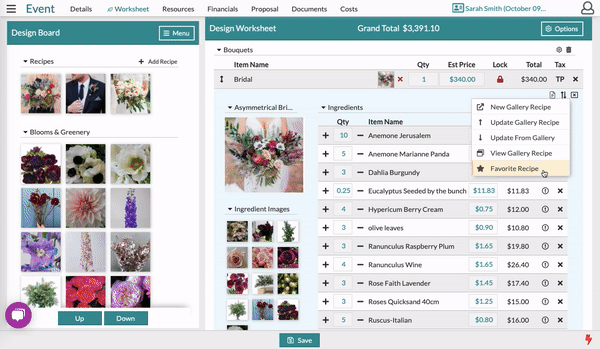
For a full walkthrough of the event 'Worksheet', watch our short walkthrough video below!
